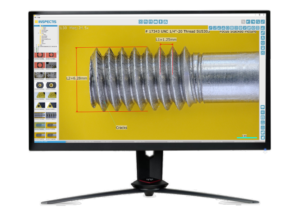INSPECTIS software is a powerful yet easy-to-use live image view, capture, utility and metrology software, specially designed for full range of Inspectis HD, Full HD, 4K and USB 3.0 digital microscopes.
INSPECTIS software provides powerful tools for calibration of device magnification, live image overlays and comparison, focus stacking, annotations and reporting. Thanks to its efficient video processing engine, user-friendly interface and streamlined workflow, INSPECTIS software reduces time spent on capture, analysis, measurements and documentation of your inspection objects.
INSPECTIS © BASICS:
Highly simplified software for viewing and capturing the image and measuring distance. The software provides the user with tools such as digital zoom, measuring grids, thread cursor, the ability to annotate images and improve contrast.
INSPECTIS © Pro:
A wide range of measurement tools are available along with overlay and compare functions, digital graticule and optional edge detection, DXF editing and live image display. Easy-to-use yet powerful software when metrology, image acquisition, optical inspection, qualification and reporting are primary requirements.
INSPECTIS © ProX:
Advanced metrology, analysis and utility software with real-time communication and digital cameras. In addition to the features provided for metrology, analysis and documentation, ProX provides advanced tools for direct camera and lens control, automatic calibration, automatic distortion compensation, automatic focus stacking and memory presets.
INSPECTIS © OAI:
Powered by INSPECTIS© software, the OAI systems deliver the same uncompromising Ultra High Definition performance and extended field of view for quick and reliable Overlay Assisted Inspection of assembled PCBs. It provides powerful tools to assist engineers performing the optical inspection work efficiently e.g. calibrated distance measurements, digital image capture, annotations and marks on captured pictures that can be shared and studied anywhere they are needed.
Advanced features:
- Focus stacking
- Compare Windows
- Overlay
- DXF Editor
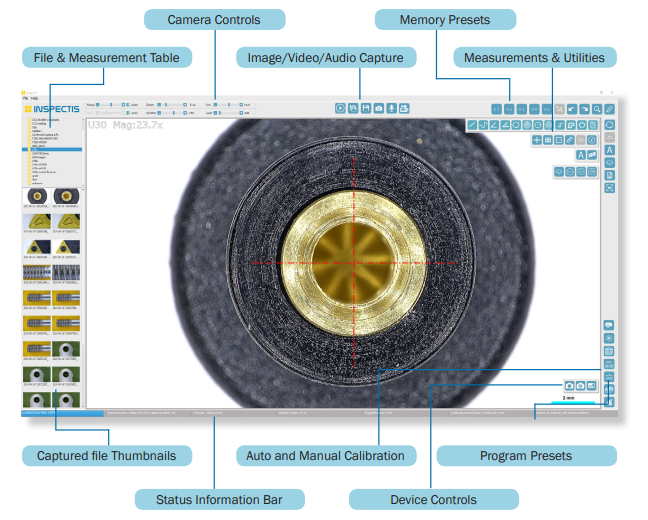
Technical Specifications:
| Operating system | Windows 7/8.1/10 |
| Memory | 8 GB of RAM, 16 GM recommended |
| Hard Disk | 200 GB of Free Space |
| Display | Full HD. 4K, 3840×2160 pixels recommended |
| Ports | 1x USB2.0 port 1x USB3.0 port 1x PCIe Gen2 x4 |
| Recommended Computers | Station: HP ProDesk, Intel Core i7, 16 GB, 4K graphical card Laptop: HP ProBook, Intel Core i7, 15.6”, 16 GB, Full HD monitor |